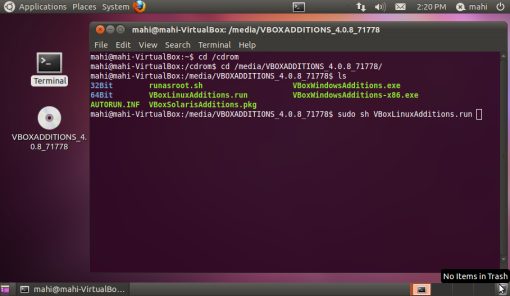Installing VirtualBox Guest Additions in Ubuntu
Boot the guest OS.Here it is Ubuntu 11.04.For installing guest additions mount the VBOXADDITIONS CDROM by clicking Devices -> Install Guest Additions as given in picture below.
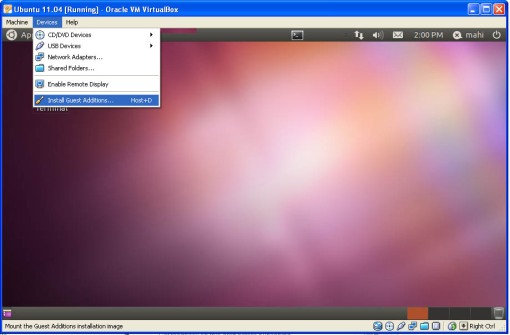
Then you can see a cdrom mounted on your ubuntu desktop.Now open terminal and type
cd /cdrom
cd /media/VBOXADDITIONS_4.0.8_71778/
then if you have 32-bit system run the command as below
sudo sh VBoxLinuxAdditions.run
elseif you have a 64-bit system
sudo sh VBoxLinuxAdditions-amd64.run
or if you dont want to go like this,simply type
./autorun.sh
This command should handle the architecture as well as the privileges for you.
The installation screenshot is as given below.After that restart the guest OS(ie, here Ubuntu 11.04)